In order to successfully implement CRM Parent, you must define FERPA categories. Create the FERPA Categories for which permissions should be available. You can use broad groupings of information like the default categories of STUDENT and FINANCIAL, or you can create more granular categories for a specific student data area or link.
Open the FERPA Category Definition window.
Update the default categories and/or add new categories as desired.
Be sure to mark a category Active and available to Show on Web if you wish to use the category in the CRM Parent portlets. Example
- Save.

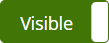 .
.  button next to
the global operation. The button toggles to
button next to
the global operation. The button toggles to  button next to the global operation. The button toggles to
button next to the global operation. The button toggles to
 ) or the form name link for
the form you wish to edit.
) or the form name link for
the form you wish to edit. ).
).